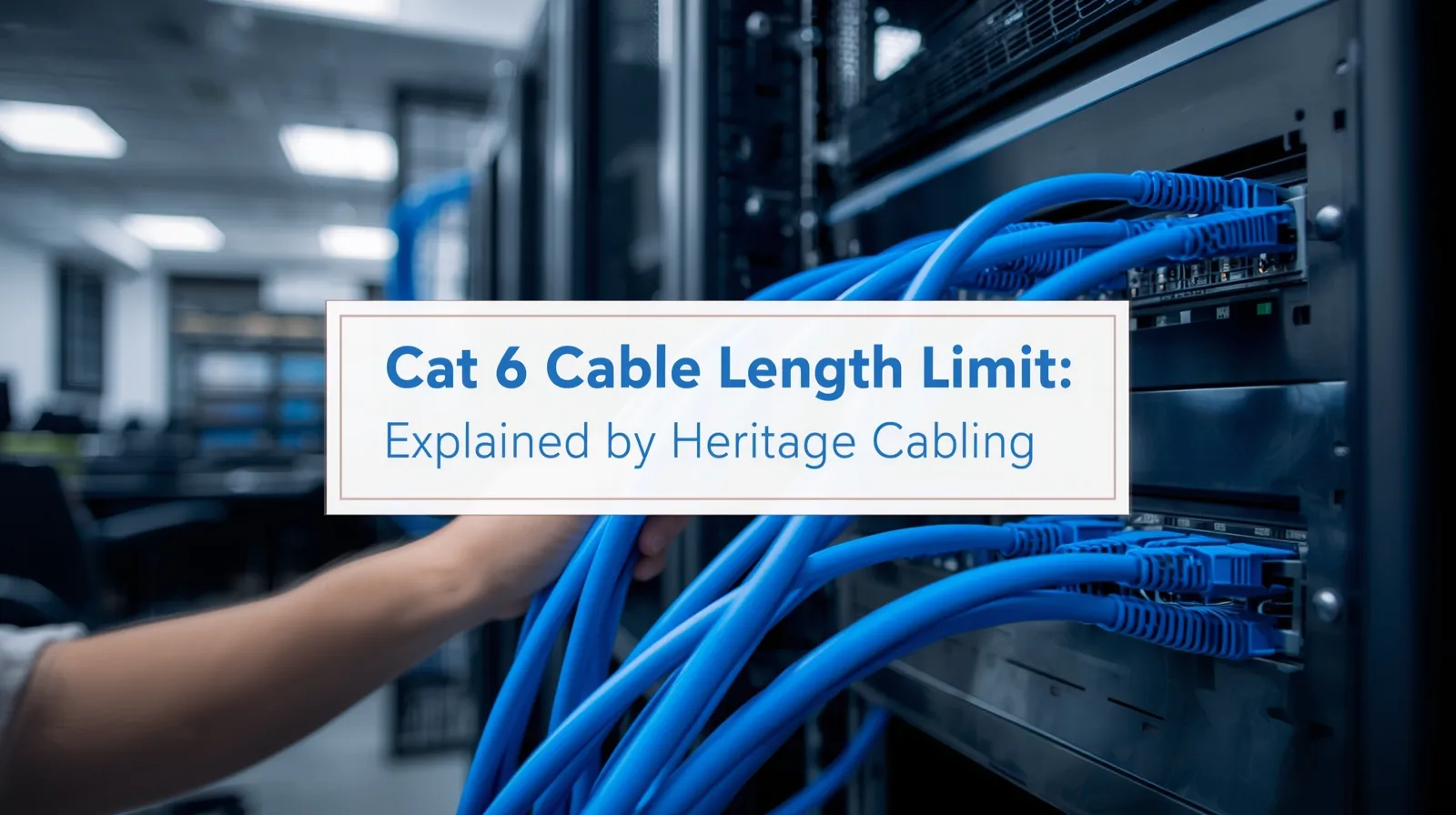The cat 6 cable length limit is one of the most important factors in setting up a strong, reliable network. If a cable run is too long, signal loss can occur, slowing down data transfer and reducing performance. The general rule is simple a Cat 6 cable should not exceed 100 meters or 328 feet for best results. This article explains what happens when cables go beyond that limit, how to maintain performance, and why professional installation makes a difference.
Understanding What Cat6 Cable Is and Why It Matters
Cat6, or Category 6 cable, is a type of Ethernet cable used to connect computers, routers, switches, and other devices. It is designed to support fast internet speeds and stable connections for both homes and businesses. Cat6 cables can handle data rates up to 10 gigabits per second over short distances, which makes them popular for modern networks.
Compared to older cables like Cat5 or Cat5e, Cat6 has tighter twists in the copper wires and better insulation. These features reduce interference and help data travel smoothly. However, like all cables, there is a limit to how far it can carry a signal without losing quality. That’s where the cat 6 cable length limit comes in.
The Role of Cable Length in Network Performance
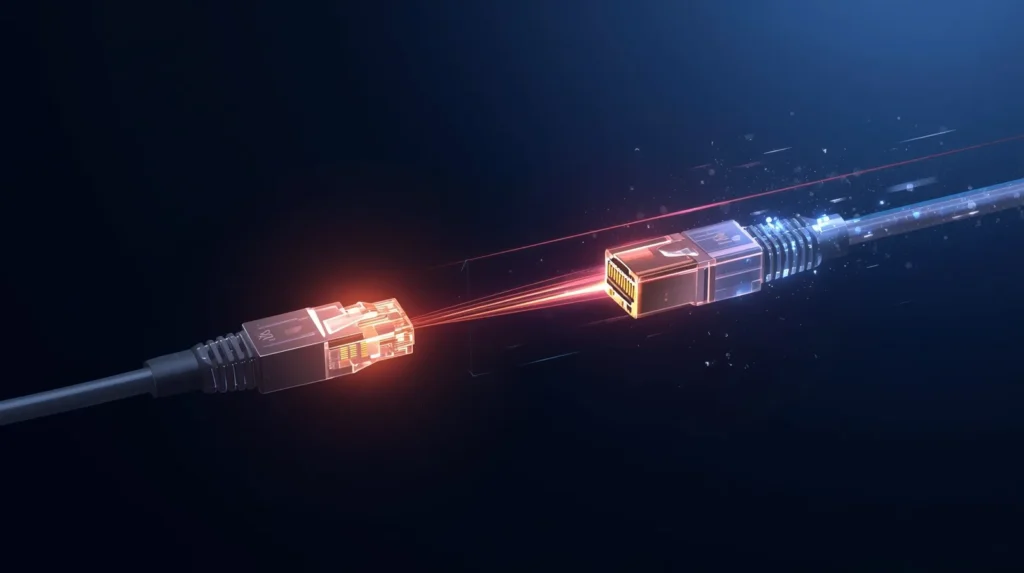
Length plays a big role in how well a network performs. When an Ethernet cable is too long, the electrical signals weaken. This signal loss is called attenuation. The longer the cable, the more resistance it creates, and the harder it becomes for data to travel cleanly.
Interference from nearby cables, devices, or even power lines can also affect performance when cables run long distances. A short and properly installed cable ensures strong data transfer, while an overextended cable can lead to slow speeds, connection drops, or packet loss. Understanding how length affects your system is key to keeping your network stable.
What Is the Cat6 Cable Length Limit?
According to industry standards set by the Telecommunications Industry Association (TIA), the cat 6 cable length limit is 100 meters (or about 328 feet). This includes both the main cable run and the patch cords that connect devices on each end.
Here’s how that 100-meter total breaks down:
- 90 meters (295 feet) for the main cable run
- 10 meters (33 feet) for patch cables on both ends combined
If you go beyond this distance, the network may still work, but performance will likely degrade. Speeds can drop, and error rates can rise. For most installations, staying under this limit ensures full Gigabit Ethernet speed and stable data flow.
Cat6 Distance Limit and Its Impact on Speed and Data Transmission

The cat6 distance limit directly affects how fast data moves between devices. Up to 55 meters (180 feet), Cat6 cables can deliver speeds of 10 Gbps without problems. Between 55 and 100 meters, 10 Gbps may drop to 1 Gbps, depending on interference and the cable’s quality.
Over 100 meters, the risk of crosstalk unwanted signal interference between cable pairs increases. This makes the signal less clear and slows down your connection. High-quality cables and correct terminations can reduce this problem, but they cannot completely overcome physics. Staying within the recommended range guarantees better results.
Maximum Distance for Cat6 Cable in Real-World Scenarios
In real-world installations, factors like environment, interference, and cable quality can affect the maximum distance for Cat6 cable. For example:
- In office buildings with heavy electrical wiring nearby, you might need shorter runs to avoid interference.
- In homes with clear cable paths, you can safely reach close to 100 meters without much signal loss.
- For outdoor or industrial areas, shielded Cat6 cables are used to protect against electromagnetic interference (EMI).
If a network requires a connection longer than 100 meters, the solution is to use a network switch or repeater in the middle of the run. These devices refresh the signal, allowing you to extend the total distance while maintaining performance.
How Far Can Cat6 Cable Run Before Losing Speed?
So, how far can a Cat6 cable really go before it starts losing speed? The short answer: 100 meters for full performance. Beyond that, it depends on your setup.
At 100–150 meters, you might still see your connection work, but speeds can drop significantly. You may get 100 Mbps instead of 1 Gbps, and latency can increase. Once the length passes 200 meters, most systems will show clear signal loss or disconnection.
If you only need to connect two rooms, running a 50 or 60-meter cable will be more than enough. But if you are connecting a building, floor to floor, you’ll want to plan around the 100-meter limit. This ensures the best data rate and stable performance over time.
Comparing Cat6 and Cat6e Speed Limitations

Cat6e, or Enhanced Category 6, is an improved version of Cat6 designed to handle higher frequencies and reduce interference even further. While the cat6e speed limit is technically the same as Cat6 in terms of length (100 meters), it performs better at maintaining 10 Gbps speeds over that full range.
Here’s a quick comparison:
- Cat6: Up to 10 Gbps, best under 55 meters
- Cat6e: Up to 10 Gbps, reliable up to 100 meters
If you’re planning for a future-proof installation, Cat6e or Cat6A cables are excellent choices. They provide better shielding and help reduce signal loss over long distances.
Understanding Ethernet Distance Limitation for Cat6 Networks
All Ethernet cables, including Cat6, have distance limits because of how electrical signals travel through copper wires. The ethernet distance limitation cat6 is not about arbitrary standards it’s based on real electrical behavior.
Ethernet uses differential signaling, where data travels as voltage differences between pairs of wires. Over long distances, these signals weaken and become harder for network devices to detect correctly. That’s why the ethernet cable distance limit cat6 is capped at 100 meters beyond that, error correction struggles to keep up.
In professional environments, cable testers measure performance to make sure each run meets standards. This level of care ensures that the cable you install delivers the full performance it promises.
The 300 Feet Cat6 Cable Myth: What You Should Know
Many people talk about using a 300 ft Cat6 cable or even longer runs, assuming it will still perform perfectly. While technically 300 feet is about 91 meters, which falls within the limit, it’s the upper edge of what’s recommended.
When people extend beyond 300 feet say to 350 or 400 the cable might still pass basic connectivity tests but won’t perform at top speed. Over extended runs, data packets can get corrupted, forcing retransmissions that slow everything down.
If you must run cables longer than 100 meters, adding a switch or extender in between is the proper fix. This helps refresh the signal, giving you a longer total reach without sacrificing reliability.
Choosing the Right Cat6 Cable Range for Home and Business
Selecting the correct cat 6 cable range for your home or office network is just as important as the installation itself. Here are a few practical tips:
- Plan before installing: Measure your path and keep extra length for flexibility, but never exceed 100 meters in one run.
- Use high-quality cable: Cheap cables may not meet standards and could reduce your speed even within proper limits.
- Avoid tight bends and kinks: They can damage the wires inside and cause performance drops.
- Label your cables: This helps when troubleshooting or upgrading later.
- Consider future upgrades: If you plan to add more devices, go for Cat6e or Cat6A cables to stay ahead.
Whether you buy Cat6 cable by the foot or in bulk boxes, make sure it is rated for the environment you’re installing it in. For outdoor or attic use, look for cables rated for UV resistance and temperature tolerance.
Professional Installation and Testing by Heritage Cabling in Dallas TX
When it comes to network performance, professional installation makes all the difference. Heritage Cabling offers expert cable setup, testing, and maintenance to ensure every run meets or exceeds performance standards.
Our team uses industry-grade tools to measure speed, distance, and signal strength, ensuring your cables perform exactly as they should. From homes to offices to large buildings, we handle it all with precision and care.
With years of hands-on experience, Heritage Cabling understands how to design networks that last. Proper cable management, length planning, and equipment placement all work together to create faster, more reliable connections that support your daily needs.
Conclusion
The cat 6 cable length limit is clear 100 meters or 328 feet is the maximum distance recommended for reliable performance. Going beyond that can cause slower speeds and unstable connections. Keeping cable runs within the standard ensures smooth communication between devices, less interference, and a stronger overall network.
When you understand how length affects performance, you can design smarter and more efficient networks. Whether you’re building a home setup or a full business system, paying attention to distance will always give you better results.
If you want your network installed correctly the first time, reach out to experts who know what they’re doing. You deserve the peace of mind that comes from a setup built to last.
Let Heritage Cabling handle your next wiring project with care and precision. Our team can assess your space, design efficient layouts, and ensure every connection runs smoothly. Contact us today to get a reliable, high-speed network built for the future.