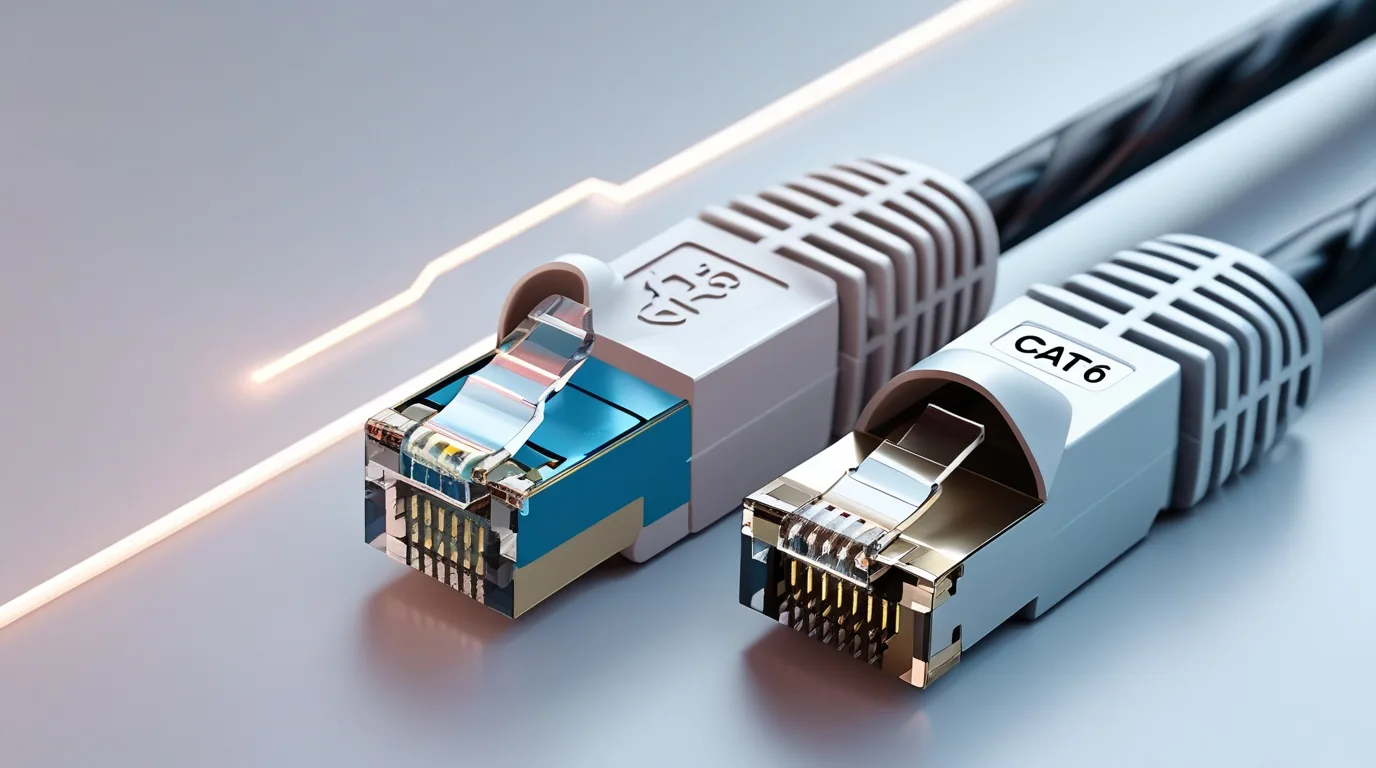What Are Ethernet Cables and Why Do They Matter?
Ethernet cables are wires that connect devices like computers, routers, and gaming consoles to the internet. These cables help move data quickly and safely. They’re used in homes, schools, and offices all around the world. You may have heard of Cat5 and Cat6 cables before. These are types of Ethernet cables. People often ask, “Are Cat5 and Cat6 interchangeable?” Understanding how they work and what makes them different helps you pick the right one for your network. Good cables mean faster speed and better internet performance.
Understanding Cable Categories: From Cat5 to Cat6a
Cables are labeled by “categories,” like Cat5, Cat5e, Cat6, and Cat6a. Each version is a little better than the one before. For example, Cat5 can handle speeds up to 100 Mbps, while Cat5e can handle up to 1 Gbps. Cat6 is even faster, supporting up to 10 Gbps over short distances. Cat6a goes even further, helping with longer distances without losing signal quality. These cables use twisted pairs of copper wires to send data. The twists help stop interference and keep the signal strong. Choosing the right category depends on what you need for your network.
Are Cat5 and Cat6 Interchangeable?
Many people want to know if Cat5 and Cat6 cables can be used in place of each other. The answer is yes, kind of. Cat6 cables are usually backward compatible, which means you can use a Cat6 cable in a device made for Cat5. But just because they fit doesn’t mean you’ll get Cat6 performance. If your device is built for Cat5, your internet speed and data transmission will still work at Cat5 levels. So, while Cat5 and Cat6 cables are physically interchangeable, they may not be fully interchangeable in terms of performance.

Will Cat5 Work with Cat6 Hardware?
Yes, you can plug a Cat5 cable into a device that supports Cat6. However, you won’t get the full benefits of Cat6 speed or bandwidth. Cat5 cables have fewer twists and less shielding, which makes them more likely to experience crosstalk or interference. They can only handle speeds up to 100 Mbps. Cat6 cables are designed for higher speeds and stronger signal quality. If your hardware supports gigabit Ethernet or faster, using Cat5 may slow things down. But for basic networking needs, it will still work just fine.
Connector Differences: Cat6 vs Cat5e Connectors
Both Cat5 and Cat6 cables often use RJ-45 connectors. These connectors have 8 pins and are sometimes called 8P8C. But the inside of the connectors can be different. Cat6 connectors are made to reduce signal interference and support higher speeds. Some are even shielded to block electromagnetic interference. Cat5e connectors, on the other hand, are simpler and not always built for high-speed data. If you’re switching between cables, it’s a good idea to use connectors that match the cable’s speed and performance standards. This helps keep your network running smoothly.
Transmission Rate and Bandwidth Capacity Comparison
Cat5 cables support up to 100 Mbps with a bandwidth of 100 MHz. That’s fine for basic tasks like browsing and emailing. Cat5e can go up to 1 Gbps with a bandwidth of 100 MHz, which works better for streaming and light gaming. Cat6 cables support up to 10 Gbps, but only over shorter distances, like 55 meters or less. They also offer bandwidth up to 250 MHz. This means they can handle more data at once. If you need better network performance or you’re running a lot of devices, Cat6 is a better choice.

Network Distance Limitations and Cable Length Support
How far a cable can go before losing signal matters. Cat5 and Cat5e cables can run up to 100 meters, but the signal may weaken over long distances. Cat6 cables can also run up to 100 meters, but their top speed (10 Gbps) only works well up to 55 meters. After that, the speed may drop due to signal degradation. For longer cable runs, Cat6a is a better option. It keeps high speeds even over longer distances. Always think about cable length when planning your network setup.
Real-World Applications: Home, Office, and Data Centers
Different places have different networking needs. In homes, Cat5e is often enough for basic internet use, like watching videos or checking email. Offices that use video calls, file sharing, or many connected devices may benefit from Cat6 cables. In data centers, where high-speed and reliable connections are critical, Cat6 or even Cat6a is usually preferred. These cables help reduce interference and boost performance. Think about how many devices you’ll connect, what you’ll use them for, and how far the cables need to run. That will help you pick the right type.
Cost vs Future Proofing: Choosing the Right Cable
Cat5 cables are cheaper than Cat6, but that lower price comes with lower performance. If you’re building a new network, it may be smarter to invest in Cat6 cables. They support faster speeds and will work better with future technologies. The extra cost can save money later, especially if you upgrade your devices or increase your internet speed. Heritage Cabling recommends choosing the cable that not only works for now but will also meet your future needs. This way, you don’t have to replace everything again later.
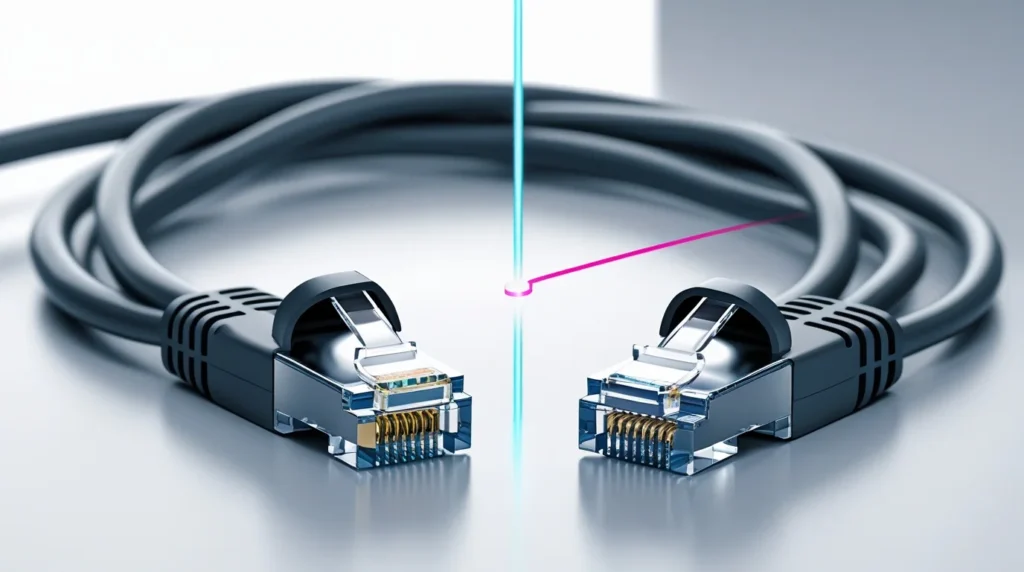
Choosing the Right Ethernet Cable in Dallas, TX
Whether you’re setting up a home network or wiring an office in Dallas, TX, choosing the right Ethernet cable is very important.
Cat5e may be suitable for light internet use, like browsing or email.
Cat6 is a better choice for high-speed internet tasks and multiple connected devices.
Heritage Cabling helps customers make smart decisions based on:
- Cable length
- Speed requirements
- Type of network setup (home, office, or commercial)
Our team understands the local installation standards and challenges in Dallas.
If you’re not sure which cable to choose, we offer personalized guidance to help you find the best option for your space and budget.
Final Thoughts: Compatibility, Performance, and Practical Advice
Cat5 and Cat6 cables are often interchangeable in shape and size. They use the same types of connectors and can be plugged into the same ports. But they are not equal in speed, bandwidth, or interference protection. If you’re aiming for high performance, Cat6 is the better option. However, for simple internet tasks, Cat5 or Cat5e will work. Always check what your devices support and think about how your needs might grow in the future. That’s the best way to build a network that lasts.
Need expert help to decide between Cat5 and Cat6 cables? Heritage Cabling is here to assist. Reach out today for honest guidance and smooth installation tailored to your networking goals.